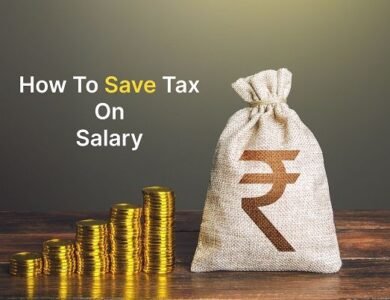How to Unlock Aadhaar Biometric: Everything You Need to Know

In India, Aadhaar has become a crucial document for identity verification across various services and schemes. Millions of residents have enrolled in this biometric and demographic data-based identification program to access a multitude of benefits. However, with the digitization of identity, securing your data becomes paramount. One way to secure your information is by enabling the biometric lock feature on your Aadhaar card to prevent unauthorized access. But what if you need to unlock Aadhaar biometric for any urgent requirement?
This comprehensive guide will walk you through the steps to unlock Aadhaar biometric while maintaining data security. Additionally, we will touch upon related topics such as Aadhar card download to ensure you have all your important documents in one place.
Understanding Aadhaar Biometric Lock/Unlock System
What is Aadhaar Biometric Locking?
Aadhaar biometric locking is a security feature introduced by the Unique Identification Authority of India (UIDAI) to safeguard your biometric data from unauthorized access. By locking your biometric data, you can prevent others from using your fingerprints or iris scans for authentication without your consent. This feature is especially useful to avoid identity theft and misuse of personal data.
Why Unlock Aadhaar Biometric?
While locking your Aadhaar biometric data adds an extra layer of security, there are situations where you may need to unlock it. For instance, if you need to authenticate your identity for government schemes, financial transactions, or other verification processes that require your biometric data, you will need to temporarily unlock it.
How to Unlock Aadhaar Biometric
Prerequisites
Before you proceed to aadhaar biometric unlock, make sure you have the following:
1. A stable internet connection
2. Your 12-digit Aadhaar number
3. Access to the registered mobile number linked to your Aadhaar
Step-by-Step Guide
Step 1: Visit the UIDAI Website
First, go to the official UIDAI website (https://uidai.gov.in/). This is the most secure way to access services related to your Aadhaar card.
Step 2: Navigate to ‘My Aadhaar’ Section
On the homepage, you will find a menu. Hover over the ‘My Aadhaar’ tab and click on ‘Aadhaar Services’.
Step 3: Click on ‘Aadhaar Lock/Unlock Biometric’
Under the ‘Aadhaar Services’ tab, you will find an option called ‘Aadhaar Lock/Unlock Biometric’. Click on it.
Step 4: Authenticate Yourself
You will be redirected to a page where you need to enter your 12-digit Aadhaar number and the CAPTCHA code displayed on the screen. After entering the details, click on ‘Send OTP’. A One-Time Password (OTP) will be sent to your registered mobile number.
Step 5: Enter OTP
Enter the OTP received on your registered mobile number in the given field and click on ‘Submit’.
Step 6: Unlock Aadhaar Biometric
You will be presented with options to lock or unlock your biometric data. Choose ‘Unlock Biometric’. Your biometric data will now be temporarily unlocked for a specified period.
Important Tips
– Make sure to lock your biometric data again after completing the required authentication to ensure data security.
– You can also download the mAadhaar app for easy access to your Aadhaar card and related services on your mobile phone.
Aadhar Card Download
Having quick access to your Aadhar card is essential for various services and verifications. Here’s how you can easily download your Aadhar card.
Step-by-Step Guide to Aadhar Card Download
Step 1: Visit the UIDAI Website
Go to the official UIDAI website (https://uidai.gov.in/).
Step 2: Navigate to the ‘Aadhaar Online Services’
Hover over ‘Aadhaar Online Services’ and click on ‘Download Aadhar’.
Step 3: Enter Necessary Details
You will need to enter your 12-digit Aadhaar number or the Enrolment ID, along with the CAPTCHA code. Click on ‘Send OTP’ to receive a One-Time Password on your registered mobile number.
Step 4: Verify with OTP
Enter the OTP received on your registered mobile number in the specified field and click ‘Download Aadhar’. Your Aadhar card download will begin, and you can save the PDF on your device.
Step 5: Open the Downloaded File
The downloaded Aadhar card file will be password-protected. The password is a combination of the first four letters of your name in CAPITAL letters and your birth year (YYYY). Enter the password to view your Aadhar card.
Final Thoughts
Understanding how to unlock Aadhaar biometric and perform Aadhar card download is essential for securing your identity while also having easy access to your important documents. Both these processes are straightforward and can be executed within a few minutes if you follow the steps outlined in this guide.
By taking active measures to secure your biometric data and knowing how to unlock it when necessary, you can significantly reduce the risk of unauthorized access to your personal information. Likewise, having a digital copy of your Aadhar card readily available through the Aadhar card download feature can save you a lot of time and hassle in situations that require quick identification.
Whether you’re unlocking your Aadhaar biometric for a crucial transaction or downloading your Aadhar card for documentation purposes, ensuring your data’s security and accessibility should always be a priority. Follow these steps meticulously, and you’ll be well-equipped to handle any Aadhaar-related requirements swiftly and securely.
By implementing these security measures and staying informed about how to access and protect your Aadhaar information, you can enjoy the benefits of a digitized identity while minimizing the risks associated with it. Businesses, government services, and even individuals can benefit from the enhanced security and ease of access provided by Aadhaar, making it an invaluable resource in today’s digital age.