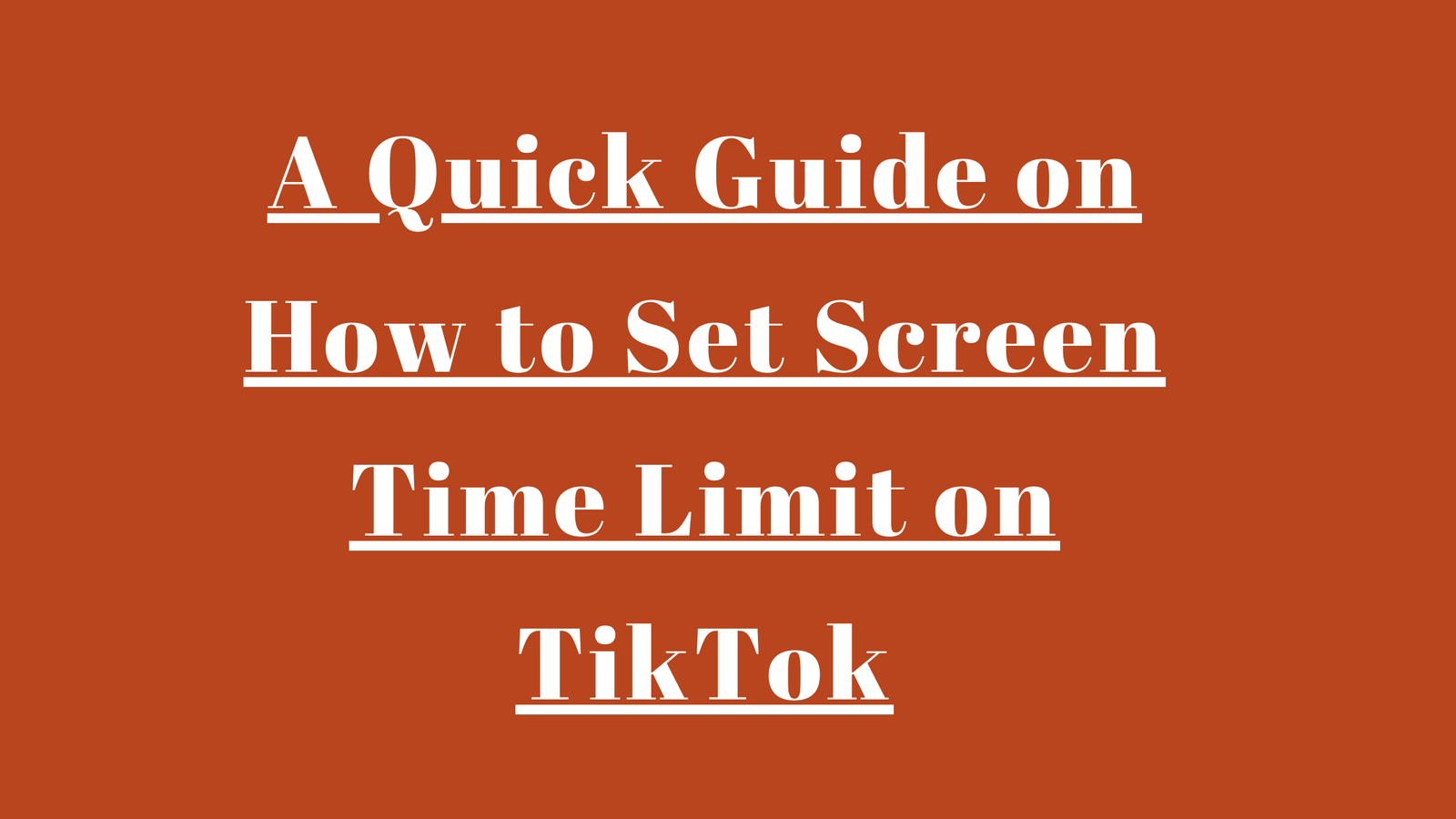
A Quick Guide on How to Set Screen Time Limit on TikTok
So, do you want to set a time limit on TikTok? Then, give yourself a pat! In this comprehensive guide, we shall explore steps to limit your time on TikTok. Put your skates on! We are about to take off!
In today’s age, TikTok is the most prominent social media platform, loaded with all sorts of content that engages people for hours! With this app, you can swipe the stress away all day. But too much streaming can become an addiction and make you lazy.
Especially if you are a content creator, it kills time and lowers the chances of beating down your competitors on the platform. The good news is that other than setting a time limit, you can also use the TikTok counter to monitor your contenders and create a win-win situation. Now, without any delay, let’s jump into the topic! Its very simple to learn.
7 Easy-Peasy Steps To Set A Time Limit On TikTok
Step 1: Light up the TikTok app and head to your profile interface.
Step 2: Followingly, pop on the three dots at the right corner, and a pop-up appears.
Step 3: Next, click on the Settings and Privacy option and scroll vertically until you get the Digital Wellbeing.
Step 4: Now, tap on the “Daily Screen time” and go through the limitation options.
Step 5: You can select between 40,60,90 and 120 minutes and pick using the time limit.
Step 6: The subsequent action is to click on the back arrow option and tap the Turn On button.
Step 7: It’s done! If you want to use the app beyond the limit, it asks for a password to stream further. To turn this feature off, simply toggle “Daily screen time” under the Digital Wellbeing section.
5 Must-Know Tips For Creators To Stay Ahead On TikTok
01 Begin Your Video With A Hook
As a content creator, you should comprehend the prominence of the first few seconds. Starting the video with a killer hook helps with immediate engagement and stimulates the audience’s interest in watching. When you furnish an engaging start, it helps you stand out and forms a positive perception of your video. Hence, there is no doubt that beginning a video with an irresistible hook is a surefire way to stir viewership.
02 Deliver Valuable Content
A non-negotiable aspect of staying ahead on the platform is delivering valuable content. The content you post should be valuable in some way, such as educational, inspirational, or fun. At the same time, ensure the content aligns with your niche for better resonation. Besides, don’t dull your audience with monotonous content. Pay attention to all sorts of content and experiment with them to know what fits in. Importantly, spend time to research to deliver more extensive, clear, and accurate content.
03 Get Inspired By Your Competitors
For any niche, there is always competition. So, it is imperative to keep an eye on your competitors to stay ahead. Well, that doesn’t mean you have to copy their strategy. In fact, copying garners negative perception and frames you as a copycat! Instead, look at their approach, know what makes them best, and integrate them into your marketing strategy. To make it plain sailing, leverage the TikTok counter app and watch out for their tactics anonymously.
04 Don’t Forget Captions
Amidst the comings and goings, don’t forget to focus on captions! They are highly crucial to snag the audience’s eyeballs. So, draft engaging, short, and on-point captions. Since people’s attention spans are relatively short, try to write crisp captions. Critically, front load important content to convert the gist of the message. Furthermore, emojis should be included to accentuate certain points and enhance the visual appeal.
05 Add The Right Hashtags
Using appropriate hashtags will help you reach the target audience at quick turnaround times. Hence, be highly meticulous before curating a hashtag strategy. Notably, jot down the hashtag’s reach, engagement, likes, shares, etc, to analyze its competition. Furthermore, don’t clog up posts with too many hashtags. Instead, include 5-6 niche-specific hashtags to expand reach effectively. Most crucially, don’t add irrelevant or unnecessary hashtags and perplex the TikTok algorithm.
To Wrap It Up
So you see, setting a time limit on TikTok is as easy as winking! Follow the listed steps to save your dawdling time on TikTok. As an added jackpot, you have a handful of tips and tricks to stay ahead on the platform. Additionally, explore and experiment with more tips to understand what makes the best. Most critically, extend an unwavering approach until you accomplish the desired goals on the platform. So, from now on, practice healthy screen time on TikTok! To recap,
01 Begin Your Video With A Hook
02 Deliver Valuable Content
03 Get Inspired By Your Competitors
04 Don’t Forget Captions
05 Add The Right Hashtags
Best of luck:-)
Sharing is really caring! Share this with your friends who kill time on TikTok! Check out above article.
