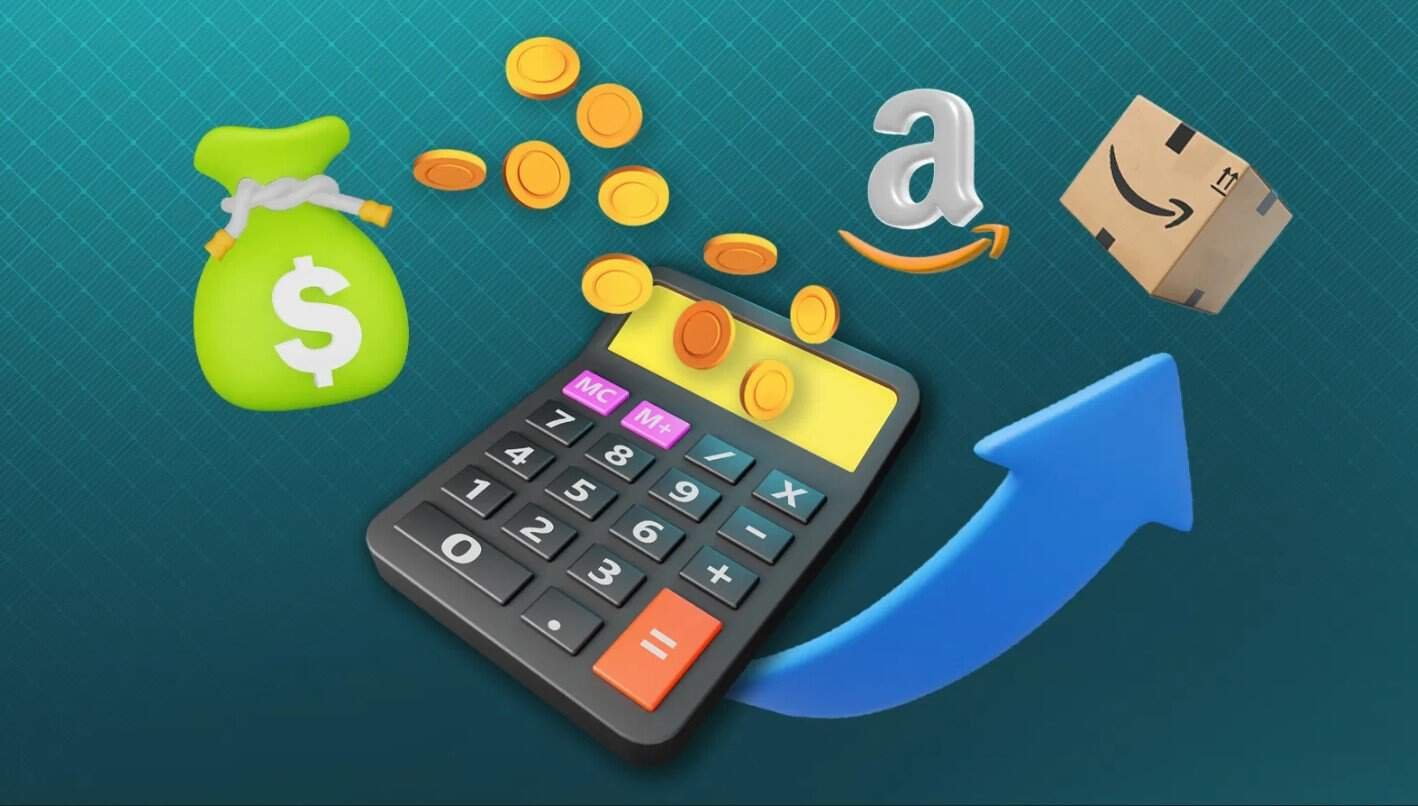
From Beginner to Expert: Mastering Amazon Revenue Calculator
For both new and experienced Amazon sellers, understanding the full range of fees and costs associated with selling is key to maximizing profits. Whether you’re just starting your e-commerce journey or you’ve been selling for a while, amazon revenue calculator is a powerful tool to help you accurately estimate profits and adjust your pricing strategy.
In this guide, we’ll take you from beginner to expert in using Amazon’s Revenue Calculator, helping you to master its features and make better, data-driven business decisions.
1. Introduction: Why Every Seller Should Use Amazon’s Revenue Calculator
Selling on Amazon offers incredible opportunities, but without proper planning, fees and costs can quickly eat into your profits. Amazon’s Revenue Calculator is an essential tool for sellers at every level, allowing you to get a clear picture of your costs and profits before listing a product.
Whether you’re a beginner or an established seller, this calculator helps ensure you’re pricing your products correctly and choosing the most cost-effective fulfillment method.
2. What is the Amazon Revenue Calculator?
The Amazon Revenue Calculator is a free tool that Amazon provides to help sellers calculate their expected revenue and profit for any product they plan to sell. By entering key information like the product’s selling price, shipping costs, and fulfillment method, the calculator gives a detailed breakdown of fees, allowing you to understand how much profit you can expect after all expenses.
This tool is crucial for both new and experienced sellers to ensure their pricing strategy covers all costs and maximizes profitability.
3. The Key Benefits of Using the Calculator
The Amazon Revenue Calculator provides several key benefits for sellers:
- Accurate Fee Estimation: Understand all the Amazon fees (referral fees, FBA fees, shipping, etc.) to avoid surprises.
- Informed Pricing: Set prices that ensure profitability after deducting all costs.
- Compare Fulfillment Options: Determine whether Fulfillment by Amazon (FBA) or Merchant Fulfilled Network (MFN) is the best choice for your business.
- Test Profitability: Adjust selling prices, shipping methods, and fulfillment options to see how each affects your potential earnings.
4. How to Get Started: Accessing the Amazon Revenue Calculator
Getting started with the Amazon Revenue Calculator is simple:
- Log in to Seller Central: You’ll need an active Amazon seller account to access the tool.
- Navigate to the Calculator: Under the Pricing Tools or Reports section, you’ll find the Amazon Revenue Calculator.
- Search for Your Product: Use your product’s ASIN or keyword to locate it in Amazon’s system.
- Input Key Information: Enter your product’s selling price, shipping costs, and select your fulfillment method (FBA or MFN).
- Analyze Your Revenue: The calculator will generate a detailed breakdown of fees and show your estimated profit.
5. Step-by-Step: How to Use the Amazon Revenue Calculator
Let’s break down the process of using the Amazon Revenue Calculator step-by-step for both beginners and experienced sellers:
Step 1: Search for Your Product
Enter the ASIN or product name into the calculator’s search bar to find your item.
Step 2: Input Product Pricing
Enter the selling price you plan to offer your product at. If you’re unsure, you can adjust this number to experiment with different pricing strategies.
Step 3: Add Fulfillment and Shipping Details
Indicate whether you’re using FBA or MFN, and input the shipping cost if applicable. FBA fees include storage, handling, and shipping, while MFN requires you to account for these costs yourself.
Step 4: Review the Results
The calculator will break down Amazon’s fees, shipping charges, and your expected revenue. It also calculates the total profit based on the information you entered.
6. Understanding Amazon’s Fee Structure
To get the most accurate results from the Amazon Revenue Calculator, you need to understand Amazon’s fee structure. Here’s a quick breakdown of the key fees you’ll encounter:
- Referral Fee: This is a percentage of the product’s sale price that Amazon charges as a commission. The percentage varies by category.
- Fulfillment Fee: If you use FBA, Amazon charges a fee for picking, packing, and shipping your orders. This fee is based on the size and weight of your product.
- Shipping Costs: If you opt for MFN, you’ll need to account for your own shipping costs, which can vary depending on the size and destination of the package.
By understanding these fees, you can ensure your prices are set high enough to cover them while still providing a profit margin.
7. FBA vs. MFN: Choosing the Best Fulfillment Method
The Amazon Revenue Calculator helps sellers compare two primary fulfillment methods:
- FBA (Fulfillment by Amazon): Amazon handles all the logistics, including warehousing, packaging, and shipping. While convenient, it comes with higher fulfillment fees.
- MFN (Merchant Fulfilled Network): You manage the storage and shipping yourself, potentially lowering fulfillment costs but increasing workload.
The calculator lets you see the cost differences between these two options, so you can decide which is best for your business.
8. Expert Tips for Using the Amazon Revenue Calculator
Once you’ve mastered the basics, here are some expert tips to get even more out of the Amazon Revenue Calculator:
- Test Different Scenarios: Use the calculator to run different pricing and fulfillment scenarios. Adjust the selling price, shipping cost, or fulfillment method to see how it impacts your bottom line.
- Recalculate Regularly: Amazon’s fees and shipping rates can change, so it’s a good idea to run your products through the calculator regularly.
- International Selling: If you’re selling in multiple countries, the calculator can help you estimate international shipping fees and customs duties to ensure profitability in global markets.
9. Common Mistakes to Avoid
Here are a few common mistakes sellers make when using the Amazon Revenue Calculator:
- Overlooking Storage Fees: When using FBA, don’t forget to include Amazon’s storage fees, especially if your products stay in Amazon’s warehouse for long periods.
- Incorrect Shipping Costs: Make sure to input accurate shipping costs for MFN orders to avoid underestimating expenses.
- Ignoring Seasonal Changes: Amazon fees and shipping rates can fluctuate during peak seasons, so always recalculate during busy periods like holidays.
10. Optimizing for International Sales
If you’re expanding your business internationally, the amazon fba calculator can be a lifesaver. By entering details like international shipping fees, customs duties, and taxes, you can see how selling globally affects your profit margins. This is especially useful for new sellers considering cross-border sales for the first time.
11. Fine-Tuning Your Pricing Strategy
One of the greatest advantages of the Amazon Revenue Calculator is its ability to help you tweak your pricing strategy. Experiment with different prices to find the optimal selling point—one that covers all costs while remaining competitive in the market.
12. Tracking Trends and Adjusting Over Time
Experienced sellers know that market conditions change. Whether it’s Amazon raising its fees or changes in consumer demand, it’s important to track how these trends impact your profits. Regularly using the Amazon Revenue Calculator allows you to adjust your pricing and fulfillment methods to stay profitable in a fluctuating market.
13. Conclusion: Achieving Long-Term Success with the Calculator
Mastering the Amazon Revenue Calculator is a vital skill for sellers at every level. Whether you’re just starting out or looking to optimize your existing business, this tool gives you the insights you need to make informed decisions, maximize profits, and ensure long-term success on Amazon.
By regularly using the calculator, testing different scenarios, and staying on top of Amazon’s fees, you’ll have a better understanding of your business’s financial health—and that knowledge will help you thrive.

