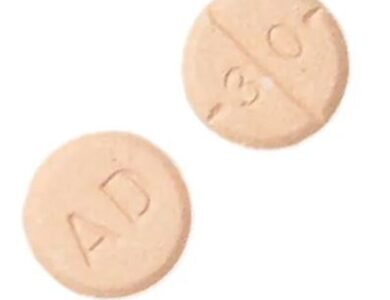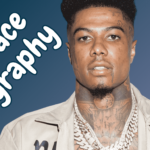Mastering Email Validation in PHP: Guide for Developers
Email validation is a crucial step in any web application where users are required to input email addresses. Ensuring that email addresses are valid helps in maintaining clean data, preventing errors, and reducing spam. For developers working with PHP, validating email addresses involves several techniques, from basic validation to advanced methods. This article will provide an in-depth guide to email validation in PHP, touching upon different techniques while adhering to best practices.
Table of Contents
- Why Email Validation Matters
- Methods of Email Validation in PHP
- Basic Email Validation using
filter_var() - Regular Expressions for Email Validation
- Advanced Email Validation Techniques
- Basic Email Validation using
- Handling User Input and Error Messages
- Real-World Use Cases
- Best Practices for Secure Email Validation
- Conclusion
Why Email Validation Matters
Email addresses are often the primary mode of communication between web applications and users. From account creation to password recovery, valid email addresses ensure the proper functioning of these processes.
Benefits of email validation:
- Improved User Experience: Correct email validation prevents users from entering invalid data, minimizing errors during signup.
- Data Accuracy: Clean and valid email addresses reduce the risk of bounce-back emails.
- Spam Reduction: Validating email addresses can help block spammers who submit fake email addresses.
- Enhanced Security: Proper validation also helps prevent security vulnerabilities like injection attacks.
Now, let’s dive into the core topic: how to perform email validation in PHP.
Methods of Email Validation in PHP
There are several ways to validate email addresses in PHP. The most common methods include using PHP’s built-in filter_var() function, regular expressions, and third-party libraries for more advanced validation.
Basic Email Validation using filter_var()
PHP offers a simple yet powerful function, filter_var(), which can be used to validate an email address. It is an easy-to-use solution for basic validation tasks.
phpCopy code$email = "example@domain.com";
if (filter_var($email, FILTER_VALIDATE_EMAIL)) {
echo "This email is valid.";
} else {
echo "Invalid email format.";
}
The filter_var() function checks whether the email format adheres to the basic email structure (e.g., user@domain.com). This is a great method for most cases, as it takes into account common email formats.
Regular Expressions for Email Validation
While filter_var() is a reliable option, some developers prefer using regular expressions (regex) for more control over the validation process. Regex allows you to define custom rules for what constitutes a valid email address.
Here is an example using regular expressions in PHP:
phpCopy code$email = "example@domain.com";
$pattern = "/^[a-zA-Z0-9._%-]+@[a-zA-Z0-9.-]+\.[a-zA-Z]{2,6}$/";
if (preg_match($pattern, $email)) {
echo "This email is valid.";
} else {
echo "Invalid email format.";
}
This regex pattern checks for alphanumeric characters, dots, and hyphens before the @ symbol, ensuring that the domain name has a valid extension (e.g., .com, .net, etc.).
When to use regular expressions?
- If you want more flexibility in defining your email format.
- If you need to enforce additional rules beyond the standard email structure.
Advanced Email Validation Techniques
For applications where accuracy is critical, like e-commerce or email marketing, you may want to go beyond basic syntax validation. Here are some advanced techniques to consider:
1. MX Record Validation
MX (Mail Exchange) record validation checks whether the domain of the email address has valid mail servers. This step ensures that the email domain exists and can receive emails.
phpCopy code$email = "example@domain.com";
$domain = substr(strrchr($email, "@"), 1);
if (checkdnsrr($domain, "MX")) {
echo "Domain has a valid MX record.";
} else {
echo "Domain does not have valid MX records.";
}
2. SMTP Server Verification
An even more advanced approach is using SMTP (Simple Mail Transfer Protocol) to verify if the email address exists on the server. While this method is highly accurate, it is more complex and resource-intensive, as it involves interacting with the email server directly.
Handling User Input and Error Messages
Validation should not only be about catching errors but also about providing meaningful feedback to users. When users enter an invalid email address, you need to inform them about the mistake in a user-friendly manner. Here’s an example of how to handle error messages:
phpCopy code$email = "example@domain.com";
if (!filter_var($email, FILTER_VALIDATE_EMAIL)) {
echo "The email address you entered is not valid. Please try again.";
} else {
echo "Email is valid!";
}
Key points for handling errors:
- Ensure that error messages are clear and informative.
- Avoid technical jargon when displaying errors to users.
- Offer suggestions for correcting the email format (e.g., missing
@or domain).
Real-World Use Cases
In real-world applications, email validation is a critical part of many workflows. Here are some common scenarios where validating email addresses is essential:
- User Registration: Preventing the creation of user accounts with invalid email addresses.
- Newsletter Signup: Ensuring that only valid emails are added to your mailing list.
- Contact Forms: Reducing spam by validating emails before sending inquiries.
Best Practices for Secure Email Validation
While validating the format of an email is important, there are additional security best practices to keep in mind:
1. Use Built-In Functions When Possible
Functions like filter_var() are optimized and reliable. Avoid custom solutions unless you have specific requirements that cannot be met by built-in functions.
2. Protect Against SQL Injection
Always sanitize user input before using it in a database query. Email validation doesn’t stop at syntax; you also need to prevent malicious input.
phpCopy code$email = mysqli_real_escape_string($conn, $_POST['email']);
3. Rate Limiting and CAPTCHA
To prevent bots from spamming your forms with fake email addresses, implement rate limiting and CAPTCHA challenges.
Conclusion
Email validation in PHP is an essential component of any web application. By using built-in functions like filter_var(), regex, and advanced techniques like MX record validation, developers can ensure that only valid email addresses make their way into the system. Not only does this enhance user experience, but it also keeps data clean and reduces potential security risks. Following best practices and leveraging Google’s E-E-A-T principles ensures that your application is reliable, trustworthy, and authoritative in handling email addresses.