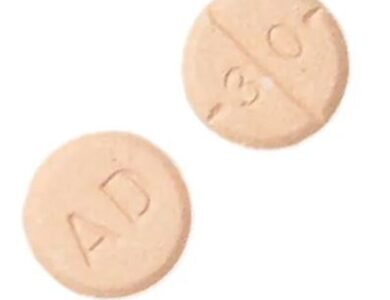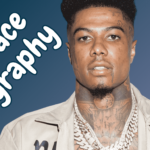QuickBooks Desktop 2025: Integration with Third-Party Apps or Services
In today’s rapidly evolving business landscape, efficiency and adaptability are paramount. QuickBooks Desktop 2025 recognizes this need, offering enhanced integration capabilities with third-party applications and services. These integrations not only streamline business processes but also empower users to tailor their accounting systems to their unique needs. In this article, we’ll explore the exciting integrations available in QuickBooks Enterprise 2025 and how they can transform your business operations.
1. The Power of Integration
Integrating QuickBooks Desktop 2025 with third-party applications allows businesses to create a customized ecosystem that enhances productivity and simplifies workflows. Whether you’re managing inventory, processing payroll, or handling customer relations, these integrations can help you achieve a seamless flow of information across various platforms.
Benefits of Integration
- Streamlined Processes: Automated data transfer reduces manual entry errors, ensuring that your financial information is always accurate and up to date.
- Enhanced Decision-Making: Access to real-time data across platforms enables better insights, empowering businesses to make informed decisions quickly.
- Time Savings: Integration minimizes repetitive tasks, allowing your team to focus on more strategic activities that drive growth.
2. Key Third-Party Integrations
QuickBooks Desktop 2025 supports a variety of third-party applications that cater to different business needs. Here are some key integrations that can enhance your experience:
2.1. E-commerce Platforms
Integrating QuickBooks with e-commerce platforms like Shopify and WooCommerce allows businesses to synchronize their online sales with their accounting system effortlessly.
- Automatic Data Sync: Sales, customer information, and inventory levels are automatically updated in QuickBooks, reducing the risk of errors.
- Real-Time Reporting: Gain insights into sales performance, inventory turnover, and customer trends with integrated reporting tools.
2.2. Customer Relationship Management (CRM) Tools
Integrating CRM tools like Salesforce and HubSpot with QuickBooks Desktop enhances customer management and sales processes.
- Unified Customer Data: Sync customer interactions, sales history, and contact details for a comprehensive view of customer relationships.
- Improved Sales Tracking: Sales teams can easily access financial data, enabling them to tailor their strategies based on customer behavior.
2.3. Project Management Software
Integrating project management tools like Asana and Trello with QuickBooks Desktop helps businesses track project costs and timelines efficiently.
- Real-Time Project Tracking: Monitor expenses and resource allocation in real-time, allowing for better budget management.
- Simplified Invoicing: Automatically generate invoices based on project milestones, reducing administrative workload.
3. Accounting and Financial Services
QuickBooks Desktop 2025 supports integrations with various accounting and financial services, enhancing the overall financial management experience.
3.1. Payroll Services
Integrating payroll services like Gusto and ADP allows businesses to streamline payroll processing while ensuring compliance.
- Automated Payroll Management: Employee data and hours are automatically synced, minimizing errors and saving time.
- Tax Compliance: Stay up to date with tax regulations through automated tax calculations and filings.
3.2. Expense Management Tools
Tools like Expensify and Receipt Bank can be integrated with QuickBooks Desktop to simplify expense tracking and reporting.
- Effortless Expense Tracking: Employees can easily submit expenses through these apps, with data seamlessly flowing into QuickBooks for review and approval.
- Detailed Expense Reporting: Generate comprehensive reports that provide insights into spending patterns and help identify cost-saving opportunities.
4. Inventory Management Systems
For businesses that manage physical inventory, integrating inventory management systems like Fishbowl or Cin7 with QuickBooks Desktop can be a game-changer.
Inventory Control
- Real-Time Inventory Updates: Sync stock levels and product information automatically, ensuring accurate inventory management.
- Order Management: Streamline order fulfillment by connecting inventory data with sales orders, reducing fulfillment errors and enhancing customer satisfaction.
Supply Chain Management
- Improved Supplier Relations: Keep track of supplier information and payment terms, facilitating better communication and negotiation with vendors.
- Enhanced Demand Forecasting: Utilize historical sales data to predict future inventory needs, ensuring that you are always stocked to meet customer demand.
5. Security and Compliance
As businesses increasingly rely on integrated systems, security and compliance become paramount. QuickBooks Desktop 2025 takes these concerns seriously.
Data Protection
- Encryption and Security Protocols: Protect sensitive financial data through advanced encryption methods, ensuring that your information remains secure.
- User Permissions: Control access levels for team members, ensuring that only authorized personnel can view or edit critical financial information.
Compliance Management
- Automated Compliance Updates: Stay compliant with changing regulations through automatic updates to tax rates and compliance requirements.
- Audit Trails: Maintain comprehensive records of transactions and changes made within the system, simplifying audits and compliance checks.
6. Getting Started with Integrations
To begin integrating third-party applications with QuickBooks Desktop 2025, follow these steps:
6.1. Identify Your Needs
Determine which aspects of your business require integration. This could be anything from payroll processing to inventory management.
6.2. Research Available Integrations
Explore the available integrations that align with your identified needs. QuickBooks offers a marketplace where you can find compatible applications.
6.3. Installation and Setup
Follow the installation instructions provided by the third-party application. Most integrations will guide you through connecting the app to your QuickBooks account.
6.4. Test the Integration
After setup, test the integration to ensure that data is syncing correctly. Make adjustments as necessary to optimize the workflow.
6.5. Ongoing Monitoring
Regularly monitor the integration to ensure it continues to meet your needs. Stay updated on any changes or enhancements from both QuickBooks and the third-party application.
Conclusion
QuickBooks Desktop 2025 offers robust integration capabilities with third-party applications and services, enabling businesses to create a customized financial management ecosystem. From e-commerce and CRM tools to payroll services and inventory management systems, these integrations streamline operations, enhance decision-making, and save valuable time.
By leveraging these integrations, businesses can not only improve their accounting processes but also focus on strategic growth initiatives. In a world where efficiency is key, QuickBooks Desktop 2025 provides the tools necessary to adapt and thrive.