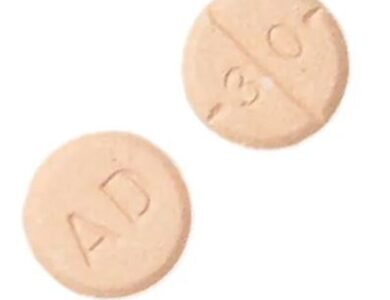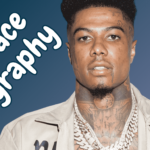5 Tips to Make Your TikTok Live Engaging – Quick Guide
Are you searching for ways to make your TikTok live engaging? Then, you’ve landed in the right place! In this comprehensive guide, we shall explore five quick tips to make your live engaging. Buckle up, guys! Let’s get started!
It’s no wonder that TikTok became a prominent social media platform. And it furnishes endless opportunities for growth. However, getting the desired traction and few views can be daunting! That’s why many opt to buy TikTok views to expedite getting visibility on the platform.
That said, let’s delve deeper and unveil tips and tricks! Additionally, let’s explore the steps to go live on TikTok.
How To Make Your TikTok Live Engaging: 5 Effective Tips
01 Plan Your Live Ahead
The basic and essential aspect of a successful TikTok Live is preparation and planning! Before you rush to stream, determine your goals and objectives accordingly. Note down the topics you want to focus on and prepare the content. Furthermore, check your audience’s active times to schedule your session. When done correctly, it helps you avoid stammering and carry out a flawless live session!
02 Check Your Technical Setup
Picture this: Imagine you are joining your favorite influencer or celebrity Live and experience blurry video and poor sound quality. Would you be interested in continuing the Live? Certainly not, right? The same applies here! Before streaming Live, check that your camera, microphone, and internet connection are stable. Additionally, optimize lighting and background for enhanced appeal.
03 Promote Your Live
To truly make your Live hit, promote your Live priorly. Start making announcements in advance on TikTok and other social media platforms to notify your audience ahead so that they won’t miss your Live at any cost! Doing so also creates curiosity and anticipation, which makes them hooked in your Live session. Hence, look in every way possible to advertise your Live session.
04 Try Trends And Challenges
Trends and challenges are the big things about TikTok! So, why not perform during Live sessions? Hopping on the latest challenges and trends helps you tap into a wider audience and increase the likelihood of getting famous. So, keep a close eye on the For You page and hop on them immediately. Importantly, add your unique twist to stand out from the crowd. As trends and challenges have a short life span, join instantly before they go behind the times.
05 Keep An Eye On Competitors
Monitoring your competitors is way more crucial than you think! When you keep an eye on your competitors, it gives a comprehensive idea of their strategy and what makes them best. From that, you can know what you are missing out on and optimize your approach. To make the process a breeze, you can take advantage of the TikTok viewer and monitor their engagement strategy without revealing your identity. Besides, don’t try to impersonate them, which may have negative repercussions.
6 Simple Steps To Go Live On TikTok Through Smartphone
Now, you know how to make your Live engaging. Come on, let’s brush the basics and check out how to go Live on TikTok.
Step 1: The foremost step is to click on the “+” icon at the center navigation.
Step 2: If you are a newbie, the app asks permission to use the camera and microphone.
Step 3: The subsequent action is to swipe left and pick the Live option.
Step 4: In the preview, choose an eye-grabbing image, enticing title, and scroll-stopping title for your Live.
Step 5: Now, go on and tap the “Go Live.” It’s done!
Step 6: If you are done with Live, pop “X” at the top-left corner of your screen.
6 Quick Steps To Go Live On TikTok Through PC
Step 1: Primarily, launch the TikTok Live Studio from the website on your PC.
Step 2: The following step is to run the installation wizard and click the Finish button.
Step 3: The studio is Live now! Subsequently, log in using your credentials.
Step 4: If you are a new user, tap the Set Up Now button.
Step 5: It redirects to the Camera, Microphone, and Stream settings. Adjust the settings accordingly and tap Next.
Step 6: Voila! Pop on the “Go Live” button, and you will be good to stream!
End Of The Line
So, there you go! These are a few tips to make your Live session more engaging. Now, all you have to do is hover over your TikTok profile, implement these tips, and indulge your audience in brainstorming Live! Importantly, don’t forget consistency is pivotal! Stick to the listed tips persistently until you accomplish the desired goal. Additionally, try to experiment with other tricks and techniques to know what fits in. So, what are you waiting for? Get a move on & start hosting intriguing Live! To recap,
01 Plan Your Live Ahead
02 Check Your Technical Setup
03 Promote Your Live
04 Try Trends And Challenges
05 Keep An Eye On Competitors
Best of luck:-)