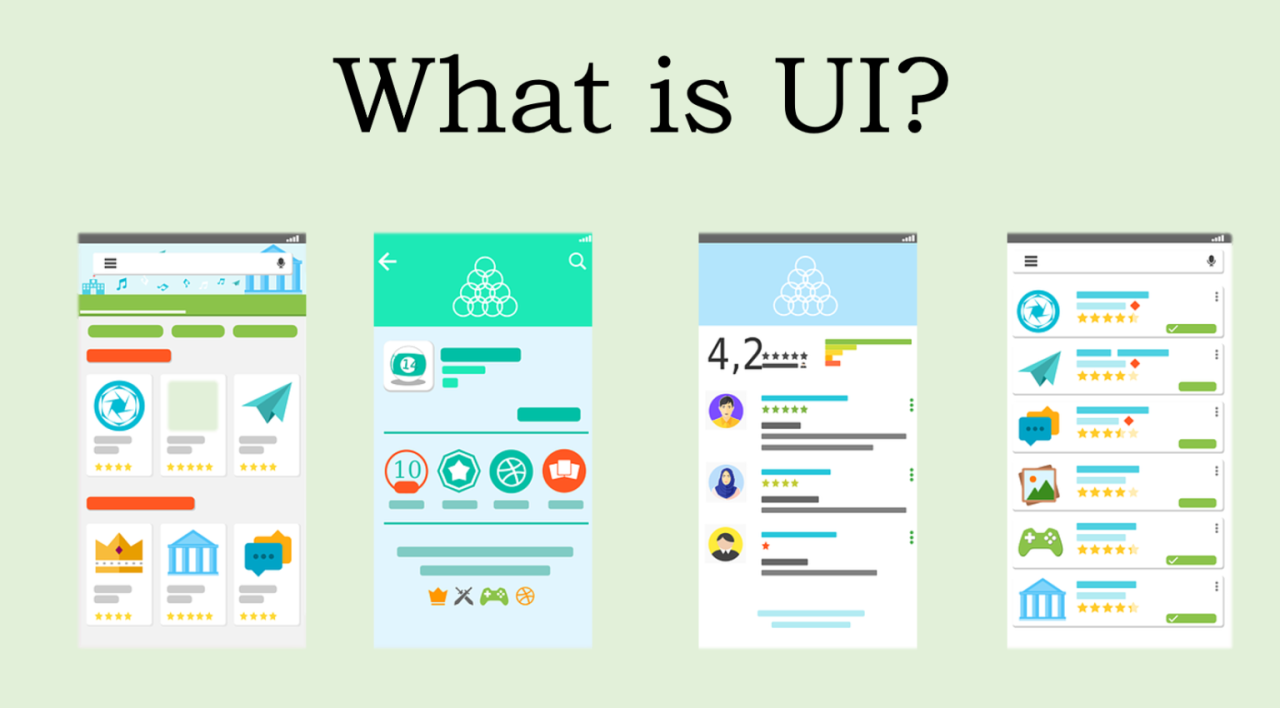
What is a User Interface (UI)?: Importance, Types, and Uses
User Interface, commonly known as UI, is a crucial element in the digital world, acting as the bridge between users and digital systems. A well-designed UI can significantly enhance user experience (UX) and make interactions with applications or websites more efficient and enjoyable. In this article, we’ll dive into the meaning of UI, its importance, types, and how it’s used in various digital applications.
1. What is User Interface (UI)?
User Interface (UI) refers to the design, layout, and interactive elements users engage with when using software, websites, or digital devices. UI encompasses everything from buttons, icons, and graphics to text, colors, and layout structure. Its primary function is to enable seamless interaction between the user and the digital product, allowing users to navigate and perform actions easily.
Best SEO Services in Atlanta for local business
UI design is all about anticipating user needs and making digital tools intuitive and efficient. A good UI design is visually appealing, user-friendly, and functionally effective, enhancing the user experience and ensuring users can complete tasks effortlessly.
2. Importance of User Interface (UI)
An effective user interface is essential for any digital product’s success. Here’s why:
- Enhances User Experience (UX): The smoother and more intuitive the interface, the better the experience. Users should be able to navigate without confusion or frustration.
- Increases User Engagement: Attractive and intuitive UI encourages users to spend more time on the platform, potentially leading to more conversions for businesses.
- Boosts Brand Perception: Well-designed UI reflects professionalism and attention to detail, leaving a positive impression on users and building brand credibility.
- Reduces Support Costs: An intuitive UI reduces the need for customer support, as users can easily navigate and complete tasks independently.
- Improves Accessibility: UI design considers users of all abilities, making digital products accessible to everyone.
3. Types of User Interfaces
User interfaces come in different types, each suited to particular needs and applications. The choice of UI type depends on the intended user experience, the nature of the application, and user requirements. Here are the most common types of UIs:
Also Read:- Top Atlanta web design services for small business
- Graphical User Interface (GUI): GUI is the most popular type of interface, used in computers, mobile devices, and tablets. It includes visual elements like buttons, icons, and windows. GUI allows users to interact with the system through graphical representations, making it intuitive and user-friendly.
- Command Line Interface (CLI): CLI allows users to interact with a system by typing text commands. It’s commonly used by advanced users, system administrators, and developers. Though not visually appealing, CLI is powerful for executing complex tasks quickly.
- Voice User Interface (VUI): VUI is used in voice-activated devices like Amazon Alexa, Google Home, and Siri. Users interact with VUI by speaking commands, making it hands-free and ideal for multitasking. As voice recognition technology improves, VUI is becoming more common in smart devices.
- Touch User Interface (TUI): Found in smartphones, tablets, and kiosks, TUIs enable users to interact through touch gestures. TUIs are highly intuitive and popular for mobile devices due to the natural interaction style of swiping, tapping, and pinching.
- Natural Language Interface (NLI): NLI allows users to interact by typing or speaking in natural language, much like how they communicate with people. It’s common in chatbots and virtual assistants that use AI to understand and respond to user queries.
4. Uses of User Interfaces in Different Applications
User interfaces are everywhere—from everyday mobile applications to specialized business software and industrial systems. Here’s how UI is applied across various domains:
- Mobile Applications: For apps, UI design focuses on providing a smooth, intuitive experience on a small screen. Mobile UIs prioritize touch interaction, responsive design, and simplified navigation to cater to on-the-go users.
- Websites: In website design, UI elements help users find information, navigate, and engage with the content. Buttons, forms, and menus are crucial UI components that improve usability, particularly on eCommerce and service-oriented sites.
- Video Games: Game UI is tailored to enhance user engagement without obstructing gameplay. In gaming, UI elements such as health bars, score counters, and menus provide essential information while maintaining a captivating experience.
- Wearable Devices: Wearable devices like smartwatches rely on concise, minimalistic UIs due to screen size limitations. The interface must be straightforward, showing key information (like time, notifications, or health stats) without overwhelming users.
- Home Automation: Smart home systems use UIs to enable control over lighting, temperature, and security. These UIs are often touch-based or voice-activated, making it easy for users to control home functions remotely.
- Business Software: Business and productivity tools prioritize functionality and efficiency in UI design. Complex operations are often made simpler with well-designed interfaces that allow employees to work productively without extensive training.
5. Best Practices for Designing Effective User Interfaces
Creating a good UI requires thoughtful planning, user-centric design, and an understanding of the platform’s requirements. Here are some best practices for effective UI design:
- Keep it Simple: A clean and minimalistic design is often more user-friendly. Avoid cluttering the interface with too many elements, which can overwhelm users.
- Consistency is Key: Maintain consistency in colors, fonts, and element placement. Consistency across screens helps users feel comfortable and understand where to find specific functions.
- Use Readable Fonts and Colors: Choose font styles and sizes that are easy to read. Contrast between text and background should be high enough for readability, especially on small screens.
- Provide Feedback: Users appreciate feedback that confirms their actions. For example, buttons can change color when clicked, and pop-up messages can notify users of successful actions.
- Prioritize Mobile Responsiveness: With an increasing number of users accessing digital products on mobile, ensure that the UI adapts seamlessly to different screen sizes.
Conclusion
User Interface (UI) is a fundamental component of digital products, influencing how users interact with websites, apps, and software. A well-designed UI is crucial for delivering a positive user experience, which can lead to greater engagement and brand loyalty. Whether it’s a website, mobile app, or wearable device, an intuitive UI makes interactions seamless, enjoyable, and efficient. By understanding the types, importance, and applications of user interfaces, businesses and developers can craft user-centric designs that elevate their products and meet user needs effectively.

